
Introduction
Disabilities Act 1990, the Americans with Disabilities Act (ADA), is perhaps the most notable civil rights legislation within America. Its objective was to prevent discrimination against people with disabilities in terms of employment, education, transportation, and almost every public and private space available to the general public. Over the last couple of decades or so, as the advent of digital technology turned into the very core of the modern daily life, ADA has considered digital spaces within its penumbra, the most relevant ones being websites and online services. Thus, understanding of ADA concerning web accessibility has become important like never before for private enterprises, government agencies, and developers.
The internet has turned into an essential setting in the today’s world for business, education, medical purposes, and socialization. A number of websites, however, do not provide for the usage of individuals with disabilities, as is the case for people having visual, auditory, cognitive, or motor impairments. Accessibility poses legal and ethical issues as well as practical challenges. Accordingly, this has given rise to increased attention on making all online activity inclusive. This article, therefore, deals with how the ADA applies to the web-with this being followed by an understanding of the principles of accessible design-in addition to stating how an organization can fulfil the requirements of the law and create more inclusive digital experiences.
The ADA’s Scope and Its Application to the Web
Title III of the ADA and Public Accommodations
Title III of the ADA is concerned with public accommodations, including private businesses that serve the public-such as restaurants, hotels, movie theaters, and shops. Such entities must provide access to goods and services, which has been an obviously valid consideration only in terms of physical premises. These days, however, as websites have come to be regarded as a critical business utility, courts and regulatory agencies are increasingly interpreting Title III to include digital space. So, in essence, businesses must make their websites accessible to users with disabilities; otherwise, they will be in a position of facing litigation risks.
Although the ADA does not expressly mention the internet, a plethora of court rulings have birthed a consistent case law whereby websites that serve as extensions of physical businesses are considered to be within the domain of Title III. For example, if a restaurant allows online reservations or a store provides options for e-commerce, those services have to be equally accessible. Businesses must take proactive steps to ensure that discriminatory barriers, whether intentional or unintentional, do not arise. Otherwise, they risk a potential lawsuit, fine, and tarnishing their public image. This is the reason the changing tide of Title III interpretation is of ultimate concern to web developers and business owners.
Department of Justice Guidance and Legal Trends
The Department of Justice (DOJ) has elucidated through different pronouncements that websites are covered by the ADA. Although specific federal regulations that outline web accessibility standards do not exist, the DOJ has constantly mentioned the Web Content Accessibility Guidelines (WCAG) as the standard for ADA compliance. WCAG provides guidance for making web content accessible to people with disabilities, and following these guidelines has thus become the unofficial standard for legal compliance.
More recently, the growing tendency in lawsuits is in the increase of actions regarding web accessibility. Barriers such as missing alt text, inaccessible forms, poorly contrasting colors, and navigation issues all have something in common: they impede users with screen readers or other assistive technologies. Several industries, most notably retail, hospitality, and education, have been hit hard and further demonstrate the immediateness of adopting accessible design. Definitely, this kind of environment is not just any more an alternative; it is a necessity: it is the norm to have web accessibility. By following such choosing a legal risk, it also creates an image of inclusion and equal access. For instance, as to following this define on DOJ guidance and scenario involving WCAG.
Key Principles of Web Accessibility

Perceivable, Operable, Understandable, and Robust (POUR)
The WCAG distilled are organized in relation to four fundamental principles coined by the acronym POUR, which stands for Perceivable, Operable, Understandable, and Robust. The four principles form a basis to work from when designing for accessibility. A usable system is Perceivable if a user can see or hear the information being presented on the web, regardless of their physical impairment. An example of this is text alternatives for images, which assists users with visual impairments in understanding visual content through their screen readers. Likewise, captions and transcripts essentially help people with audiological impairments access audio or video-related content.
Operable simply means that the website should be functional enough to allow users to utilize all of its elements or interact with them. This includes keyboard-friendly navigation for mouse users as well as fully accessible interactive things such as forms or drop-down menus. Comprehensible means that all information refers to the understanding of the interface by the user. Simple language, clear instruction, and predictable navigation apply to the same principle. Finally, Robust means that the content can be rendered and understood by all types of browsers or their assisters. By including these four principles, an internet designer can use such principles for the creation of websites that can fit into a more diversified target audience. The product could be so easier that one save the internet for sociability.
Practical Examples of Accessible Design
In practice, for example, you can teach POUR principles. Of course, this is a thoughtful, user-centered, in the designing and developing aspects. Semantic HTML provides a practical example. It helps the assistive technology understand how to interpret the structure and purpose of contents. Layouts of Headings should follow the order of H1, H2, H3 and name the descriptive labels for interactive elements such as buttons or links. So it enhances readability for users with visual impairments whilst preventing the use of color alone to convey meaning, which can be a barrier to users with color blindness due to the color contrast between text and background.
Forms need to be clearly labeled and provide error messages that are easy to spot and comprehend. Enhancing usability for users with mobility issues includes providing enough spacing for in-line or just-passing around hover options. Responsive design also plays a critical role in making certain that the website is available and accessible on different types of devices and screen dimensions. Skip links and keyboard navigation allow the user to move effortlessly along content without using the mouse. Alt tag for images, ARIA roles, and focus indicators to enhance accessibility are also important. By keeping such features in mind while building, developers will be able to build websites that are inclusive, ADA compliant, and usable by anyone.
Designing and Developing for ADA Compliance
Integrating Accessibility into the Design Process
Integrating access into every single point of design-from the very initial stage of planning and wireframing, design and visual identity, to development-is the only approach that can lead to an ADA-compliant website. Empathizing with user personas involves including people with disabilities to express diverse needs. Accessibility checklists and style guides ensure a consistent integration of inclusive practices, while testing early with screen readers or color-contrast analyzers can reveal any problems before they become locked in.
That doesn’t mean, however, giving up creativity. It strengthens the experience for a wider population of users. Design systems must also include components that make senses, like buttons that have enough contrast, fonts that are easy to read, and breakpoints responsive enough to various devices. Multi-collaborative teams should include accessibility goals as part of their performance-and-SEO agenda and then weave it into project timelines and deliveries. Accessibility is now intentionally included as a basic design criterion-and not as an afterthought-which in turn produces more creative, inclusive, and legally defensible outcomes.
Development Best Practices and Tools
HTML code follows clean semantics, and this is important for true accessibility for the coder. For developers, the requirement is to make the whole interactive element keyboard accessible so that users are able to tab through links, buttons, and form fields in the correct sequence unencumbered. ARIA roles and landmarks communicate what the assistive technology sees as the content structure, while clear descriptions for links and buttons promote ease of understanding. In addition, developers must manage the focus states properly so the user knows which element is selected as he or she navigates the page.
Numerous resources are available for web accessibility testing. Automated tools such as Axe, Lighthouse, and WAVE can identify many of the frequent problems, while manual testing is still necessary. Testing by means of screen readers, such as NVDA or VoiceOver, navigating without the mouse, and simulation of different impairments all offer tremendous insights. Developers should document accessibility features and add instructions for editors to maintain accessibility as part of ongoing maintenance. These will empower developers knowingly to build ADA-compliant webpages, creating experiences for all users that will be positive.
Benefits Beyond Compliance
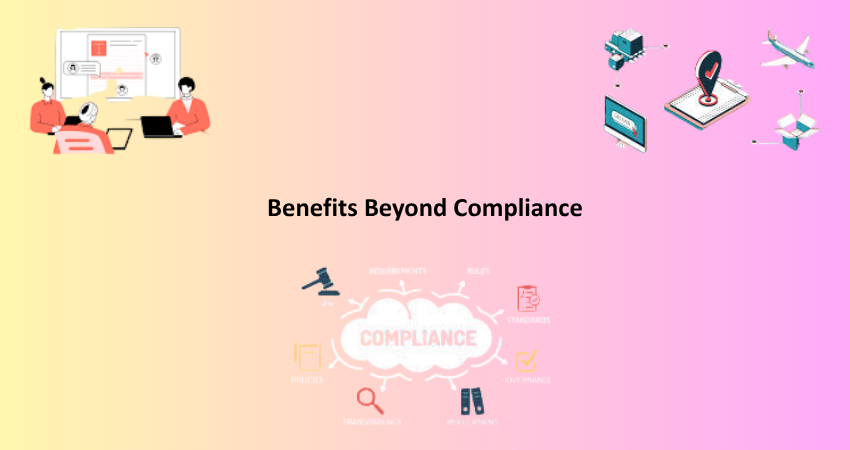
Expanding Market Reach and User Base
There is definitely real-life business merit to a commitment to web accessibility beyond mere legal compliance. Roughly one in four adults in the United States lives with a disability, and that is a considerable percentage of the population, but it cannot be assumed that they are not potential consumers. The more inclusive the website, the more businesses can benefit from this previously underpaid market in branding experience. In addition, research indicates that accessibility actually delivers better performance on a website’s search engine ranking serrations, since many of the criteria for accessibility overlap considerably with SEO-based best practices, such as semantic structure, alt text, and clean code.
In addition, accessibility is beneficial with usability in general. For example, easier navigation, clearer calls to action, and uniform layouts are beneficial for all users—not just those on mobile or slower internet connections. In fact, accessible sites have been shown to reduce bounce rates and improve engagement statistics, since these offer users much more seamless interactions. In an increasingly competitive digital marketplace, accessibility can distinguish your brand as a leader in the perception of inclusivity, customer satisfaction, and social responsibility.
Building Brand Reputation and Reducing Legal Risk
Not just extends reach but also boosts the reputation of the brand. Organizations showing concern for inclusion are branded as ethical, innovative, and customer-centered which resonate with consumers, investors, and employees. Publicize your accessibility initiatives through accessibility statements or certification badges to develop the trust and loyalty of users. Internally, a culture that values accessibility strengthens morale and inspires creativity because diverse perspectives come up with better solutions.
Simultaneously, there are some serious legal repercussions for ignoring accessibility. Lawsuits about inaccessible websites are rising, and now plaintiffs are starting to knock at the doors of small to medium businesses. The costs of these legal battles are indeed not the only factor involved, but the bad publicity that follows them and is encouraged by them is immense. Openly selling your wares with an accessible design will help reduce these risks, allowing organizations to escape all the fuss of reactive compliance. In short, accessibility is much more than ticking a box-it’s a calculated strategic investment in legal security, brand strength, and future success.
Conclusion
ADA means the Americans with Disabilities Act; understand it in the context of web accessibility wherever an organization is working on the web. Digital type conducts itself almost in its own physical sense; it is now the public platform and therein must embrace inclusion. The inclusion of the ADA as a model legal/ethical framework gives rise to business and development applications whereby one’s duty is to design the use of websites for all. Having in mind accessibility is being aligned with civil rights, usability, and a larger audience.
Willingness for accessibility will evolve along with the marching improvements in technology. These companies making pluralism an objective today will be better able to deal with their heaviness tomorrow. Be it designing, developing, marketing, or even business, making any effort to understand and to apply accessibility practices is not just working in the spirit of complying with legislation, but it is about making the environment an Internet that is better and fair.