
Introduction
In modern times, digital websites tend to be a primary business presentation before its customers. But for millions of people who have disabilities, many websites remain cumbersome or even impossible to operate. Web accessibility concerns itself with ensuring that everyone can access, comprehend, and act upon online content, irrespective of ability. Accessibility design makes the Internet equitable for all users with visual impairments, loss of hearing, problems in movement, or cognitive troubles.
First-time searches into web accessibility can be vastly overwrought. A great number of standards, laws, and best practices exist. Yet, embracing accessibility shouldn’t be that hard. This guide will introduce you to some elementary concepts of web accessibility; it will set you up with the international standards such as WCAG (Web Content Accessibility Guidelines) and make you understand the art of applying so-called accessible design features to your website. By the end, expect clear concepts about initiating work in improving accessibility in your digital presence-and why you should care.
Understanding the Basics of Web Accessibility
What Is Web Accessibility and Why Does It Matter?
Web accessibility is about designing and developing websites, applications, and other digital content, so blind and visually impaired people are able to perceive, understand, navigate, and interact with them. The disabilities can be either visual or auditory or mostly classified as physical, speech-related, cognitive (like dyslexia, and memory problems), and other neurological problems. By providing web access to the content, you will be following the law, but you will also be removing barriers and therefore creating an equal opportunity for every user, elderly and users using assistive technologies such as screen readers or alternative input devices.
Web accessibility, while often stated, certainly deserves emphasis. Over 1 billion people—close to 15% of the world’s population—are disadvantaged in some form, as the World Health Organization says. When a website is inaccessible, it effectively excludes a large contingent of potential visitors, customers, or students. Usually, design for accessibility also makes things easier for everyone. For instance, proper video captioning serves the hearing-impaired as well as anyone else who wants to watch in silence, navigation that is intuitive accommodates users with cognitive challenges and enhances user experience for all. Building accessibility into your digital strategy is a double positive: it gives everyone a voice in user satisfaction.
The Four Principles of Accessibility: POUR
Accessible web content follows the four guiding principles recommended by the WCAG which are collectively termed the acronym POUR that means Perceivable that stands for Operable, Understandable, and Robust. These broad principles underlie all accessibility guidelines to assist developers in human-centered solutions beyond the focus of any disability.
The perceivable which refers to the ability for users to perceive certain pieces of communicated information, cannot be unobtrusive detection with any of the senses, thus involving use of alt text to images, captions for videos, and contrast sufficient between text and background. Operable means that people can use all interface tools in interaction and access content via keyboard only, navigation backward, etc. Understandable requires that content be easily readable and predictable i.e clear language and the consistent way of navigating as well as feedback on errors from forms. Robust means the content should be easily interpretable for a wide range of user agents, including assistive technologies. Following the POUR principles makes sure that your website is built on a sound strong, inclusive framework and conforms to best practices that respect everyone.
Web Content Accessibility Guidelines (WCAG)
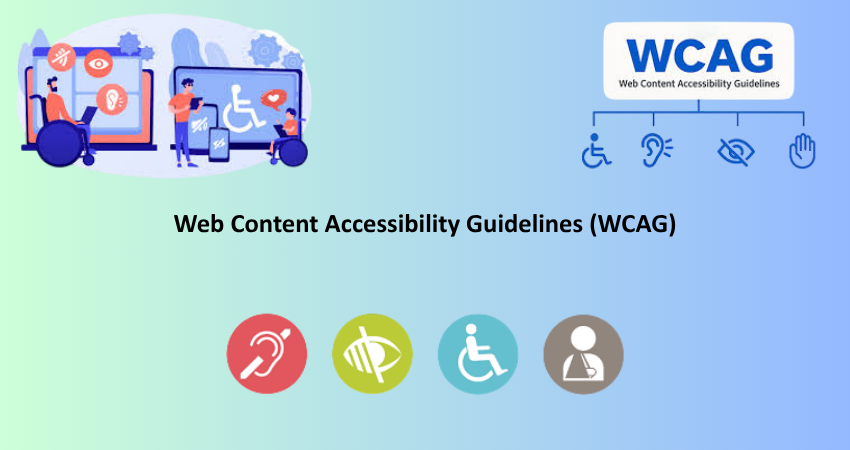
Overview of WCAG Versions and Levels
The Web Content Accessibility Guidelines (WCAG) are an international standard put forward by the World Wide Web Consortium (W3C). These guidelines, in technical terms, provide a route for improving digital accessibility. The evolution of WCAG has seen it move through various versions, namely 1.0, 2.0, 2.1, and the upcoming 2.2. Each new version builds on what was available in the earlier version and expands into new areas considered to be of importance. Within every version, success criteria are presented in parallel to three conformance levels-A (minimum), AA (recommended), and AAA (highest). Most legal and organizational requirements reference Level AA as the target standard.
Mobile accessibility, low vision, and cognitive limitations were also addressed in general guidelines added by WCAG 2.1. Some of the new success criteria require that inputs on mobile devices should not be too close together, a support for screen orientation changes, and an avoidance of content that causes seizures. Also, additional guidance on navigation and control needs will cater for users with cognitive disabilities. All these levels enable organizations to rank their accessibility efforts according to feasibility, risk, and audience; rather, it is by educating beginners about these levels, in turn, level A and AA will offer a very good baseline for understanding and applying before more difficult AAA.
How to Apply WCAG Guidelines to Your Website
At first, WCAG compliance for a web page looks complex. If broken down into small manageable tasks, it suddenly becomes something that’s possible to achieve. One can start with the basic ones, such as text alternatives for non-text content. Alt text for images should describe the image unless decorative; in that case, it should be empty. Use semantic HTML to give structure: headings (<h1>, <h2>, etc.), lists, and landmarks (<nav>, <main>, <footer>) all help assistive technologies to understand content relationships. Do not use tables for layout, and make sure that all form inputs are properly labeled.
Color contrast stands next in the critical checklist. There should be sufficient contrast between text and background to meet or exceed the minimum levels of 4.5:1 for normal text and 3:1 for oversized text. All of this should still be accompanied by having a site fully navigable using only keyboard functions. This means allowing movement between the links, buttons, and form fields using Tab while having focus visible. Include skip navigation links. To help users bypass repetitive content. Use simple but clear error directions and avoid reliance on color to retain any particular meaning attached to it. All these might seem small practices, but huddled together make a noticeably greater experience for all visitors.
Legal and Ethical Reasons to Embrace Accessibility
Accessibility Laws You Should Know About
Dead volumes of laws in different countries require websites to be accessible. Failure to comply can lead to legal actions, fines, or damage to reputation. In America, ada personal disability is civil rights law that prohibits discrimination of disabled persons. Although ada does not mention websites in its provisions, courts have ruled in several cases that websites are covered. Also, section 508 of the identical act requires wear mere use of federal agency or contractor to provide accessible electronic and information technology.
Statutes of similar nature exist in other regions. The European Accessibility Act (EAA) commands that websites of public authorities across the EU member states must be accessible. Canada’s Accessible Canada Act (ACA) imposes the same requirements upon federal bodies in Canada. The Equality Act states that in the United Kingdom, it is the duty of all businesses and organizations that serve the public to ensure their digital content is accessible. Failure to comply with these accessibility standards may result in a lawsuit or loss of a grant or certification. Now, compliance is looked upon as a business, an educational institution, or a government agency can ill afford to ignore. Therefore, understanding and fulfilling local and international accessibility laws will go a long way in risk management and proving social accountability.
The Business Case for Accessibility
More than just meeting legal requirements, an accessible web site has several persuasive business reasons. Accessible websites, first and foremost, attract a wider audience; they are open to approximately 1 billion people living with disabilities around the world. Improving accessibility means bringing in more potential clients. Moreover, accessible websites also tend to perform better in search engine results because most of the requirements for creating them are similar to those of SEO best practices. Structured Clean HTML, alternative text for images, and descriptive link texts enhance a site’s crawlability as well as visibility.
Overall accessibility promotes usability for all users. For instance, the availability of closed captioning provides assistance in noisy environments; keyboard navigation is necessary for power users, while clear labeling benefits people with cognitive challenges. Inclusive design delivers happy customers who will be loyal to a brand. Studies show that consumers are attracted to brands promising openness and by extension social inclusion. From a branding perspective, it establishes the brand’s reputation and trust in the commitment to accessibility while it also contributes towards diversity, equity, and inclusion (DEI) goals. Investing in accessibility is not just the good thing to do; it is also considered the smart and strategic thing to do for sustainability in returns.
Practical Tips for Building Accessible Websites

Accessible Navigation and Layout Practices
The navigation accessibility constitutes the nucleus of site usability, where a screen reader user or a user with limited mobility could make full use of your site. Provide a reasonably well-defined layout that is adhered to from page to page. Group related navigation links in a list and use helpful headings wherever possible for the user. When dealing with fixed navigation and links that allow keyboard access, users can skip important page sections without excessive scrolling up and down. Place a “skip to main content” link at the top of the page, so that users who rely on screen readers and those able only to maneuver through the keyboard can bypass the repeated menus.
Dropdowns and menus should function using a mouse or keyboard. Use ARIA (Accessible Rich Internet Applications) roles and attributes for more information to be read by screen readers. For example, it is a good practice to use aria-expanded to indicate whether or not a dropdown is open, while aria-label is beneficial in clarifying link texts with ambiguous titles such as “Read more.” Breadcrumbs are useful for orientation purposes, particularly for users with cognitive disabilities. Refrain from using autoplay and popups that steal focus unless absolutely essential. Rather, your layout should support orientation, not distraction. Accessibility in navigation will help all users achieve their aims, quickly and confidently.
Forms, Media, and Interactive Elements
Accessibility forms enable the collection of information; however, they can equally propagate barriers to access. This is largely manifested through failure to associate each input with a <label> tag: Short, descriptive labels must be tightly coupled to each input: they must not rely only on the placeholder text for explanation. Making required fields easily understandable, such as indicating this via a label with such terms as ‘required’, and not just by an asterisk, will indicate the requirement both visually and non-visually. Provide error indication for the user as to what needs to be fixed in case he or she submits a form. Notify a state of error to screen readers using the aria-live language without requiring reloading the web page.
Accessibility begins with the appropriate alternatives of forms of media content; namely, images, video plants, and audio contents. Informational pictures should always have meaningful alternative text attached to them. Provide providing access to transcripts for audio files and captions for videos. Avoid any use of content such as flashing or automatically played items that might give rise to seizures or divert attention. In addition, any interaction components, such as sliders, tabs, and accordions, must be made keyboard-accessible and announced correctly by screen readers. The role, aria-selected, and aria-controls should describe the state and relationships of its interactive components. They have to be open-minded enough as to actually test it with NVDA or VoiceOver. Forms and media will always have to be accessible to users so they can interact with this content on their own.
Conclusion
Of course, this topic isn’t limited to check missile technologies alone; it embraces the whole area of philosophy that goes with forecasting access, empathy, and opportunity. In fact, these issues are becoming increasingly more important to pay attention to, especially as the growing percentage of our lives shifts online. For instance, if you are a developer, designer, content-creator, or business owner, understanding and implementing web access principles will know how to make a better quality experience with a little more ease for everyone. Web access comprises wide-ranging responsibilities-initially, POUR-in-detail, WCAG, legal, practical design tips-none of which can be ignored anymore.
Access improvements create communication channels, better brand identities, and present decent representations of many contemporary values-an advantage for any corporate stay or an individual. But it might appear overwhelming to someone just starting since this is an almost gradual process; for instance, writing alt text for images, creating sufficient contrast and navigation using a keyboard with relative ease. It is these small changes we integrate that will contribute over time to allowing the site to become stronger and more user-friendly. Thus, being inclusive isn’t just making the web more accessible for somebody with a disability; it’s making it better for all of us.